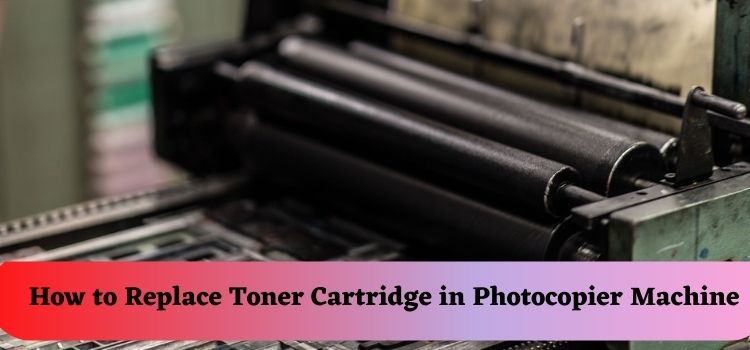Your photocopier / canon Xerox machine uses a powdered substance called toner to print text and images on the paper when you copy a document or printing. When toner runs low, you will notice faded boxes or streaked prints on the printed document, eventually your document will become unreadable. After running out the toner, you need to replace the toner cartridge and install new cartridge to print quality document on your Xerox machine. In this article, we are going to explore when and how to replace toner cartridge in photocopier machine.
When to Replace Toner:
Latest photocopier machine comes with sophisticated features control panel that alert about the low toner and toner replacement. The first alert is a warning message that your toner level is running low. At this stage, you need make sure that you have replacement cartridge on your hand. Do not replace the toner; replacing the toner at this stage will waste toner and money.
Second prompt indicate that your toner is completely empty. At this point, you need to replace to the used toner cartridge with new one.
Step 1:
Open the toner replacement cover holding both sides
Step 2:
Select the colour of the toner you want to replace from the display on the control panel → press [Remove Toner Cartridges]
Step 3:
Wait for the internal cover to open automatically, and pull the toner cartridge out of the toner supply port. Do not open the internal cover by force, as doing so may damage the machine. Never touch the tip of the toner cartridge or subject it to shock by hitting it. Doing so may cause the toner cartridge to leak.
Step 4:
Prepare the new toner cartridge
Step 5:
Hold the new toner cartridge in your hands, as shown below, and gently tilt it up and down 10 times
Step 6:
Twist the red protective cap of the new toner cartridge in the direction of the arrow to remove it
Step 7:
Push the new toner cartridge in as far as possible. When replacing toner cartridges, make sure that the colour of the toner cartridge matches the colour of label on the internal cover.
Step 8:
Close the inner cover and the toner replacement cover
Looking for professional assistance to replace your photocopier machine toner cartridge, contact Lakshmi copier solutions. We are leading Xerox machine dealers offering Xerox machine Sales, Service, Rental, AMC and toner cartridge replacement. We are the dealing with leading brands like Konica Minolta, HP, Xerox, Sharp, Kyocera, and Canon.