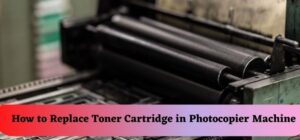Since the photocopier business world, there are some standard issues are facing throughout the world. In this article, you are going to learn about how to get rid of dust without touching the machines, how to overcome the rat problems, and finally stabilizing issue. Check out the solutions one by one to make your copier better than better.
How to Prevent Copier Machines from Dust?
Best you can choose aluminum fabrications door on your entrance to prevent your machines from outside of the dust. You can pick 10 feet of aluminum fabrications door to cover the entire floor that helps to prevent dust completely. If you are new to this copier world and budget is not enough to put aluminum fabrication door you can place your photocopier machine to the corner of your place and put appropriately 4 feet of aluminum partition to cover your entire copier machine that will prevent your machines 50% of direct dust from outside.
Solutions for Common Rat Biting Issue
Generally, rat biting is a common problem facing all copier business people. Rats are dangerous and often biting your copier wires inside and outside. If you find the biting spot you can easily fix it with help of service engineers and change it properly. In case you missed to find and switch on the machine it will affect your MFC board or leads to power supply issues. To avoid rats coming you can choose some rat spare which is available on the market. Best you can pick high-rated rat spray from amazon. in. Just spray the rat spray below the trolley and the back door before going home. Rat sprays are very effective that helps to prevent your machine from rat biting.
Note: Before spray wears a mask because Rat spray is dangerous.
How to Overcome Stabilizing Issue?
Many places we are using below ‘220’ and basically canon machine have ‘000’ error or ‘E01’ error, Xerox machine has power supply issue and machine restarting issue. First, we need to check out the power supply of our place. To check the right voltage buy one multi-meter, On the multi-meter both the right side and left side has 600, left side is DC & the right side is AC. You must check the multi-meter arrow in AC mode before plug-in otherwise you lost the multi-meter, then switch on and plug both of your positive and negative wires on the plugboard and the output of the multi-meter. Most of the place has the voltage value ‘170 or ‘150. If your voltage output of multi-meter is ‘170 you can put double booster 3KB. If the voltage output is below 170 you must put three-booster 3KB on the servo. If your place getting a normal voltage from ‘220 to ‘240 you can use a normal stabilizer.
I hope you all find out the solutions for the three major problems which are facing every day in your copier world. To know more tips don’t miss out of reading our upcoming blogs.
We are the leading Xerox machine dealers in Chennai and offer Xerox machine service, sales, and rental all over Chennai. If you need any copier assistance or service don’t take so much time to call our time. Our crew is always ready to help you.